Why Would I Update My Website?
Sat Jan 11 2025
Sat Jan 11 2025
Hey there! Let's talk about why keeping your website up to date is so important. After all, your website is your digital storefront. The last time I updated mine, I realized just how easy it is to let things slide, but it’s really crucial to stay on top of it. In today’s fast-paced digital world, an outdated website can seriously hurt your business. Whether you're trying to attract new customers, boost your credibility, or just improve your site’s functionality, keeping your website fresh and up-to-date is essential. Here’s why regular updates are a game changer for your business!
First impressions count—especially online. Your website is often the first thing people see when they come across your brand. If it looks outdated, they might think your business is stuck in the past too. That’s why I decided to give my personal website a design update. I wanted to make sure it looked sleek and modern to match the professional image I’m building.
Why it Matters:
Solution: Update your design regularly to reflect your brand’s professionalism. After updating mine, I saw an immediate improvement in engagement, and it really helped build more trust with visitors.
User experience is key. Visitors want to find information quickly and easily, and if your website doesn’t deliver that, they won’t stick around. When I was updating my site, I made sure to check things like load time, navigation, and mobile responsiveness. These little changes can make a big difference in how users interact with your site.
Key Issues with Poor UX:
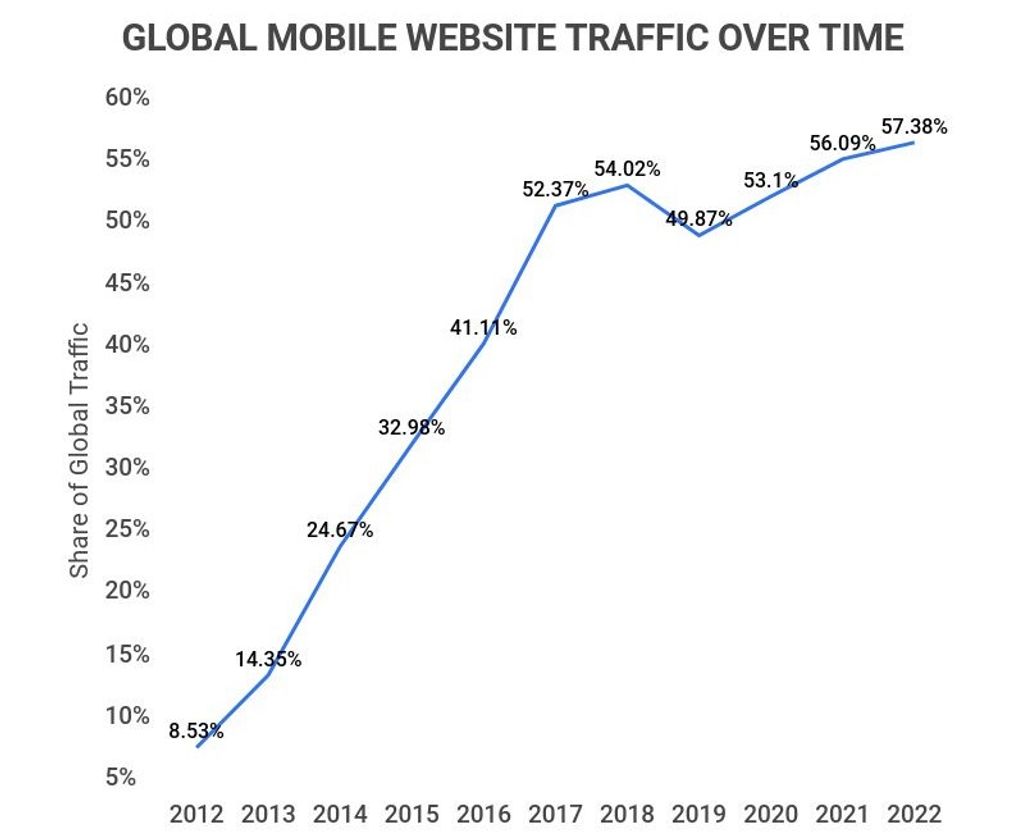
Solution: Regularly check your site for speed, broken links, and mobile responsiveness. Trust me, it makes a huge difference in keeping people on your site!
Keeping your website updated is a way to show your customers that you’re proactive. If your competitors are improving their websites and you’re not, you could lose out on potential business. I’ve always kept an eye on what other people in my field are doing, and it inspired me to take action with my own site update.
Why It Matters:
Solution: Keep an eye on industry trends and always look for ways to improve your site.
An outdated website can drag down your SEO efforts. Search engines like Google favor sites that are fast, mobile-friendly, and regularly updated with fresh content. During my update, I made sure everything was optimized for SEO. It’s a great way to stay visible and accessible to potential customers.
SEO Challenges with an Outdated Site:
Solution: Keep your content fresh and optimize for speed. This alone can give your site a serious SEO boost.
Your website should evolve with your business. If your site doesn’t reflect your current offerings or achievements, you’re missing out. I recently updated my website to include new services I offer, and it’s already been a great way to show my growth to potential clients.
Why It Matters:
Solution: Treat your website like a living thing that grows as your business does.
Security is a big one. Outdated websites are prime targets for hackers, and that’s something no one wants to deal with. After updating my site, I made sure all my software was up to date and that I had HTTPS enabled to keep everything secure.
Key Risks:
Solution: Regularly update everything and use strong security practices to avoid any issues.
An updated site isn’t just about looks—it’s also about engagement. I added a blog to my site and integrated more social media sharing options, which helped keep visitors more engaged. The more engaged people are, the more likely they are to return or become customers.
Ideas for Engagement:
Solution: Continuously add new features and content to keep your audience engaged.
Your website should reflect who you are as a brand. If your brand evolves, your website should too. During my update, I made sure to update my visuals and messaging to align with the direction I want my personal brand to go.
Why It Matters:
Solution: Align your design and content with your current brand identity.
Adopting new technologies can set your website apart. I added AI-powered chat on my site to make customer support more efficient, and it’s been a hit.
Examples:
Solution: Keep up with new technologies to give your site that cutting-edge feel.
A modern website shows that you’re trustworthy and professional. It was one of the main reasons I decided to refresh my site—so potential clients would feel confident in my services.
How Updates Help:
Solution: Regularly update your website’s trust-building elements to maintain credibility.
Your website is more than just a digital presence—it’s an essential tool for growth and engagement. Keeping it up-to-date will help you stay ahead of the competition, improve your SEO, and keep customers coming back.
When was the last time you updated your website? If it’s been a while, I encourage you to take the plunge and give it a refresh—your business will thank you for it! Let’s talk about how I can help you modernize your online presence!